Well, folks, it's that time of the month again--Diva Blog Hop day!! If you're joining me from Amy's Blog, I'm the last stop for today. If you just started here, feel free to head to Sue's Blog and start from the beginning to hop thru all the sites!
Today's theme challenged each of the Diva's to share their favorite stamping accessory with you. And really, I had a HECK of a time trying to narrow down WHICH accessory to show. My initial thought was to go with My Digital Studio, BUT really, that doesn't qualify (in my mind) as an 'accessory' by the definition of today's theme, no matter how much I want to justify it! So then, do I say 'Big Shot', but if I do, what do I show? The Bigz & Original Dies, Framelits, Edgelits & Thinlits, Embossing Folders, or Embosslits?? Or, what about the awesome Punches that Stampin' Up! offers?! Heck, I even consider the adhesives that we use an accessory. Really, who can go without Glue Dots or Dimensionals, let alone SNAIL (just to name a few) when paper crafting?! I am in LOVE with our Scoring and Piercing tools, as well as bone folder, paper trimmers and scissors. How is a Diva to choose?!
BUT, when it's all said and done, I decided that I wanted to talk about one of the first paper crafting tools/accessories I ever bought/used. In the interest of full-disclosure, this item is something that I bought before I even realized that Stampin' Up! sold it, so while both work EXACTLY the same way, my purplish-pink one that you'll see in the following photos is NOT the color that Stampin' Up!'s sleek unit comes in! So what, exactly am I going to talk about?! Why the Stamp-a-ma-jig, of course!!
Truthfully the Stamp-a-ma-jig scared and confused me when I first saw it. BUT, once I got over that, I realized how much of a life saver this little gadget is, it's now something that is always sitting and ready for me to use when I need it!! Basically (and according to the product description on the Stampin' Up! web site), the Stamp-a-ma-jig help you place stamp images exactly where you want them every time. It has a nonskid base and a sturdy plastic construction. It comes with a washable plastic sheet and instructions for use.
The Stamp-a-ma-jig is really a life-saver when you're doing two-step stamping. I have found that I don't pull it out QUITE as much with my clear blocks as I used to, but it still comes in handy for even the clear-mount and photopolymer sets--especially when I just need to 'make sure' things are lined up properly.
I even learned something I didn't know when researching the Stamp-a-ma-jig for today's blog post. Did you know that there is a purpose to the two different textured sides to the imaging sheets?! The smooth side is supposed to be used for Classic Ink, and the rough side is for Craft Ink!! Cool, huh?!
I have heard from a lot of 'seasoned' demonstrators that they just don't 'get' the Stamp-a-ma-jig, so for today's post, I'm going to show you a brief tutorial for using this product!
Most instructions say that you're supposed to lay it down like a 'T', and then place the imaging sheet into the corner on either the right or left side of the 'T' (as shown below). The imaging sheet is a little hard to see in the photo, but hopefully you get the gist.
For me, however, I found that it works best if I have the Stamp-a-ma-jig 'upside down' and bring the imaging sheet into the bottom left corner instead of the top left:
I highlighted around the imaging sheet in the photo to help you see it a little better, but basically, you see where that arrow is pointing? That's where you want one corner of the imaging sheet to securely fit into the Stamp-a-ma-jig.
So, once the imaging sheet is in place, you're going to want to ink up your image and stamp it on to the imaging sheet, making sure to line up the stamp in the corner of the Stamp-a-ma-jig.
And now when you take the stamp away, you'll be left with the zig zag on the imaging sheet!
Now we're ready to stamp on the cardstock!! I used a piece of Whisper White cardstock (I'm using Blackberry Bliss Classic Ink), and I actually came across another cool tip/trick. It was suggest that to help your paper stay in place and not move, to add a small piece of SNAIL adhesive to the center/back of it! Works pretty slick, I found!
O.K. So next up is to line up the imaging sheet on the cardstock. Once the imaging sheet is in place, bring the Stamp-a-ma-jig over and line it up to the corner of the imaging sheet. You'll notice that there's a little vertical space between the cardstock and the Stamp-a-ma-jig. THIS IS JUST FINE!! You want the image lined up correctly on the cardstock, so having just a corner of the Stamp-a-ma-jig catching the cardstock is completely normal!
Once you have everything in place, hold down the Stamp-a-ma-jig and remove the imaging sheet. Then ink up your stamp and line it up with the corner of the Stamp-a-ma-jig and stamp on the cardstock!
Ta-da!!
I want to repeat the image below the first zig zag, so bring back the imaging sheet (but lighter, so I'm "stamping off" as I go each time). Now you can see where the first image is, and you can line up the imaging sheet to where you want the next zig zag to go, and again place the Stamp-a-ma-jig in the corner.
Repeat the process and continue down the cardstock until the image is stamped as much as you'd like!
O.K. So I'm using the stamp set 'Work of Art' for this card, and once I get the zig zags done, I want to add my greeting to the image. So, I pull out my Jet Black Staz-On, and turn my imaging sheet a quarter turn (no worries if the other inks have dried--use some Stampin' Mist, or I've even found dish soap with an old toothbrush works, to clean off the sheet and it will be good as new to use again and again!), and line up my imaging sheet and Stamp-a-ma-jig for the word 'you'.
Then, place the imaging sheet over the zig-zagged Blackberry Bliss image, and decide where you want the 'you' to be inked. Once that's decided, bring the Stamp-a-ma-jig over and line it up with the corner of your imaging sheet.
Remove the imaging sheet, ink up your image and line up the stamp in the corner of the Stamp-a-ma-jig and stamp it on the cardstock. Then, repeat for the word 'THANK'.
And there you have it!!
Now all that's left is to finish up!
I used the new embossing folder (appropriately named 'Zig Zag'!) to add texture to the Rich Razzleberry Cardstock that was mounted on Blackberry Bliss. Also a little 1/8" Silver Ribbon, and a few rhinestones complete the card.
One other thing to note for the Stamp-a-ma-jig--you can really place it on the right/left/top/bottom of the imaging sheet, so it works well for right-handed or left-handed folks! And the Stamp-a-ma-jig can be placed vertical or horizontal to the imaging sheet as well. Check out these examples:
Make sense?! I only showed the bottom placement of the Stamp-a-ma-jig in these four photos, but just imaging turning the photos upside down and you get the other placement options as well!! The biggest thing is that the corner of the imaging sheet needs to go into the corner of the Stamp-a-ma-jig 'T', and from there, everything else falls into place!!
I hope you've enjoyed checking out one of my favorite accessories, the Stamp-a-ma-jig, as well as checking out all of the great idea the ladies here
have shared today!! And for quick reference, here are the sites that
are hopping today:
Happy Hopping!!
Pam
Friday, August 15, 2014
Thursday, August 14, 2014
Little Cutie!
Whew!!! I can't believe it's almost the middle of August already!! The sports teams on campus start arriving back today, and we'll be welcoming the new Freshman class in a little over two weeks! Getting time to create for 'fun' hasn't been happening as often as I like this summer, but when I was at Convention last month, one of the Stampin' Up! Artisans (Cindy Schuster) mentioned to me a MDS Virtual Digital Crop (on Facebook!) that she and another demonstrator (Monika Davis) put on. I just happened to notice in my News Feed the other night that they were doing a crop Tuesday night (August 12), and I wasn't working that night (I know! Shocker, right?!) so I was lucky enough to join in!!
It's a pretty low-key crop, and it was really the PERFECT avenue for me to do some creating using My Digital Studio!! Cindy & Monika each posted a challenge during the evening, and folks had until the next night to post their creations in the album on Facebook group page!! There were some CUTE pages and projects posted, but somehow, I lucked out and the page I had done (for Cindy's challenge) was selected as one of the 'Picks of the Crop' for the night!! I will admit whole-heartedly that I picked a totally adorable subject matter (my great-nephew Liam), so there is a good chance that part of the 'awwww' factor on the page was simply due to his cuteness!!
So it started out with Cindy posting a sketch to base the page off of (I absolutely LOVE using sketches to design pages--it's SUCH a great tool, and if I'm hitting a creative wall, it helps to jump-start my creativity, too!!). Here's the sketch:
In addition to the sketch, Cindy posted her sample as well as adding a couple additional guidelines:
#1 Use only one download. It can be a digital kit or ensemble kit. (basically, the kit should have BOTH Designer Series Papers and stamp brush sets in them, and possibly embellishments)
#2 Use a punch filled with a photo--any shape.
#3 Use one font type in your text boxes that are the Title and Journaling.
And here's my completed page:
I think my biggest challenge initially was deciding which photos I wanted to use for the page! But once I figured that out, everything else just seemed to fall into place! I decided to use the Oh Baby Photobook Template (129350) kit (it was a weekly deal a couple weeks back--while the kit has been available since January 2012, I just got it, so it's a 'new to me' kit in my library). I seemed to luck out in that the designer series papers in the kit seemed to compliment the photos I had decided to use perfectly!!
So Guideline #1 met. As for the shape of the photos, I decided to go with the 'Friendship Preserves - frame'. Loved how they looked, and added a Sahara Sand border and a drop shadow on each photo (LOVE that I can insert photos in punches and aren't limited to the circle/square photo box shapes!). Guideline #2 met.
And finally, the text. The word 'Cutie' is actually from the Oh Baby stamp brush set. BUT, if you go looking for that word, you won't find it!! The stamp is actually the word 'CUTE' which I copied/pasted twice.
On the first, I cropped the 'E'down to turn it into an 'I', so the image reads "CUTI".
And on the second image, I cropped away the 'CUT', leaving just the 'E'.
Putting them together and after getting them aligned the way I wanted, I proceeded to group the two images together to create 'CUTIE', and then I could also move them around on my page and place them where I wanted! For the text boxes, I added the word 'Little' above 'Cutie', and then did my journaling (and the date) towards the bottom of the page. I love the font 'CK Journaling'--it tends to be the one I gravitate to frequently! Guideline #3 complete!!
Before I forget, here's a list of what I used on my page. In the interest of space, if something is on the page more than once, I don't have it listed multiple times:
Supply List:
It's a pretty low-key crop, and it was really the PERFECT avenue for me to do some creating using My Digital Studio!! Cindy & Monika each posted a challenge during the evening, and folks had until the next night to post their creations in the album on Facebook group page!! There were some CUTE pages and projects posted, but somehow, I lucked out and the page I had done (for Cindy's challenge) was selected as one of the 'Picks of the Crop' for the night!! I will admit whole-heartedly that I picked a totally adorable subject matter (my great-nephew Liam), so there is a good chance that part of the 'awwww' factor on the page was simply due to his cuteness!!
So it started out with Cindy posting a sketch to base the page off of (I absolutely LOVE using sketches to design pages--it's SUCH a great tool, and if I'm hitting a creative wall, it helps to jump-start my creativity, too!!). Here's the sketch:
.jpg) |
| Image courtesy of MDS Virtual Digital Crop |
#1 Use only one download. It can be a digital kit or ensemble kit. (basically, the kit should have BOTH Designer Series Papers and stamp brush sets in them, and possibly embellishments)
#2 Use a punch filled with a photo--any shape.
#3 Use one font type in your text boxes that are the Title and Journaling.
And here's my completed page:
I think my biggest challenge initially was deciding which photos I wanted to use for the page! But once I figured that out, everything else just seemed to fall into place! I decided to use the Oh Baby Photobook Template (129350) kit (it was a weekly deal a couple weeks back--while the kit has been available since January 2012, I just got it, so it's a 'new to me' kit in my library). I seemed to luck out in that the designer series papers in the kit seemed to compliment the photos I had decided to use perfectly!!
So Guideline #1 met. As for the shape of the photos, I decided to go with the 'Friendship Preserves - frame'. Loved how they looked, and added a Sahara Sand border and a drop shadow on each photo (LOVE that I can insert photos in punches and aren't limited to the circle/square photo box shapes!). Guideline #2 met.
And finally, the text. The word 'Cutie' is actually from the Oh Baby stamp brush set. BUT, if you go looking for that word, you won't find it!! The stamp is actually the word 'CUTE' which I copied/pasted twice.
On the first, I cropped the 'E'down to turn it into an 'I', so the image reads "CUTI".
And on the second image, I cropped away the 'CUT', leaving just the 'E'.
Putting them together and after getting them aligned the way I wanted, I proceeded to group the two images together to create 'CUTIE', and then I could also move them around on my page and place them where I wanted! For the text boxes, I added the word 'Little' above 'Cutie', and then did my journaling (and the date) towards the bottom of the page. I love the font 'CK Journaling'--it tends to be the one I gravitate to frequently! Guideline #3 complete!!
Before I forget, here's a list of what I used on my page. In the interest of space, if something is on the page more than once, I don't have it listed multiple times:
Supply List:
Background
Oh Baby - 3
Embellishments
Mis-Stitched - espresso 6b
Antique Brads - brad 2
Mis-Stitched - crumb 6a
Stamps
Oh Baby - cloud 1, Color = 230,WATERMARK 255,255,255
Oh Baby - flourish, Color = PEAR PIZZAZ 171,173,89
Oh Baby - cute, Color = BAJA BREEZE 141,189,193
Oh Baby - heart, Color = PEAR PIZZAZ 171,173,89
Punches
1.25 Square Punch, Filled with: Oh Baby - 5
1.25 Square Punch, Filled with: Oh Baby - 8
1.25 Square Punch, Filled with: Oh Baby - 9
1.25 Square Punch, Filled with: Oh Baby - 2
1.25 Square Punch, Filled with: Oh Baby - 7
Friendship Preserves – frame (photo filled)
Mini Flag Banner Punch, Filled with: Oh Baby - 6
Mini Flag Banner Punch, Filled with: Oh Baby - 1
Oh Baby - 3
Embellishments
Mis-Stitched - espresso 6b
Antique Brads - brad 2
Mis-Stitched - crumb 6a
Stamps
Oh Baby - cloud 1, Color = 230,WATERMARK 255,255,255
Oh Baby - flourish, Color = PEAR PIZZAZ 171,173,89
Oh Baby - cute, Color = BAJA BREEZE 141,189,193
Oh Baby - heart, Color = PEAR PIZZAZ 171,173,89
Punches
1.25 Square Punch, Filled with: Oh Baby - 5
1.25 Square Punch, Filled with: Oh Baby - 8
1.25 Square Punch, Filled with: Oh Baby - 9
1.25 Square Punch, Filled with: Oh Baby - 2
1.25 Square Punch, Filled with: Oh Baby - 7
Friendship Preserves – frame (photo filled)
Mini Flag Banner Punch, Filled with: Oh Baby - 6
Mini Flag Banner Punch, Filled with: Oh Baby - 1
Another little tip on the page--the Mini Flag Banner Punches that are DSP-filled: the paper is actually white/vanilla in the middle with color/texture on the outer edges, so on the Pear Pizzaz and Baja Breeze flags, I just moved the punch image around on the page to the various corners (also to make sure that not EVERY banner looked the same!) of the paper to get the DSP to look the way I wanted on them! I added drop shadows to each banner as well. I anchored the ends of the banner with a couple of Antique Brads.
For some additional interest, I added the cloud image in white, then lowered the opacity to about 40% and place that behind the title. I guess I didn't 'have' to add the flourish, but having seen Cindy's sample, she had added something in that area, so I decided to do the same. And finally, I added one small Pear Pizzaz heart with a drop shadow to the 'E' on 'Cutie'.
I probably should confess about an 'oops!' I made on the page. When I added the stitching, my intent was to recolor both pieces. BUT, I posted it to the group, then realized I had forgotten to do the re-color!! Truthfully, it looks fine, even with me forgetting to do that, but it's nice that it's also a simple matter for me to go back in to my page in My Digital Studio and make any changes that I deem necessary. LOVE that about digital creating!!
This challenge was also a good reminder for me that you don't always have to use multiple downloads, stamp brush sets, embellishments, etc. to create a page, and that sometimes, keeping it simple is even better!! Don't get me wrong, pages with LOTS of stuff can be LOTS of fun, too, but it's not always necessary. When it come to MDS, I freely admit that I always am game for getting the newest downloads as soon as they're out, but I also realize that I have a LOT of options already in my program, so sometimes, stopping and exploring what's already there is good for me (not to mention good for my pocketbook!)!
Remember, you can always try My Digital Studio for FREE for 30 days (or even purchase it), by visiting my online store and downloading it there!!
Happy Stamping!
Pam
Remember, you can always try My Digital Studio for FREE for 30 days (or even purchase it), by visiting my online store and downloading it there!!
Happy Stamping!
Pam
P.S. Don't forget to stop back tomorrow and check out the Diva Blog Hop!
Saturday, August 2, 2014
August 2014 Card Workshop
Wow!!! This summer is flying by WAAAAAY too fast!! I can't believe it's August already! I've had so many ideas for blog posts running around in my head since getting back from Convention last month, but I have barely had time to stop and turn around since I got back!! BUT, since I COMPLETELY dropped the ball and never posted about last month's card workshop, I thought I'd better take care of doing that today before we get much further into the month!!
I would say that typically, coming up with a Christmas Card idea for August workshops are usually my most challenging--I do have the Holiday Carryover list that is still available, as well as sets that are in the main catalog, but even though (as a demonstrator), I have access to and can use sets in the upcoming Holiday Catalog, they won't be available for customers to purchase until the start of September!!
So this month's Christmas Card was kinda a fun one to put together!! I used the Envelope Punch Board to create the ADORABLE bow on this card using the Red Glimmer Paper. One of my sideline demos mentioned (shout-out to Cyndi C.!) a while back that she often waits to purchase a product until she learns what 'additional' uses that product has--her 'rule', if you will, is that if it doesn't do at least two things, she's not going to buy it for a one-shot wonder product (unless, of course, that one thing is too totally cool NOT to have!).
Well, based on Cyndi's rule, this is now the THIRD way I've found of using the Envelope Punch Board.
1. Traditional use of the product.
2. File Folder style cards
3. Bows!!!
I know there are even more uses for the product (I've Googled it and have seen a lot of other cool ideas), but I would honestly say this one is well worth it's price!! AND, if you come to this month's workshop, you'll learn how (and get to make!) to complete the bow on these cards!
The first occasion card we're doing 'should' look familiar (Diva Blog Hop post from a couple weeks ago). I absolutely LOVED creating this card for Convention, and being the Ronald McDonald House Charities stamp set, I knew I wanted to use this as one of my Card Workshop cards!!
And finally, one of the free sets that Convention attendees received was 'Kinda Eclectic'. We had some CUTE make-and-take projects (which I hope to post soon!) that we used this set for, and it's easily risen in my list of favorite new sets!!
Remember each month will be a different holiday card design with matching envelopes. I'll do all of the prep work, and all you'll have to do is come and stamp and complete your cards!! The cost of the each workshop will be $15 and you must RSVP by the 15th of each month (to give me time to order and prep everything).
Now, Christmas Cards 'might' not interest everyone--perhaps you want to get a 'stash' of occasion cards made. Well, you have that option, too!! When you sign up for the workshop, you can choose the Occasion Cards instead of the Christmas cards (same price--$15, you'll make five cards of two different designs for 10 total cards, and matching envelopes)!!
If BOTH the Christmas and Occasion cards interest you, then you can register for both for only $25! I just need the RSVP's in order to have the projects prepped and ready to go in time! 1146 Highland Ave, Nfld, MN. August's Workshop is Wednesday, August 27, 2014 at 5:00 p.m.
I'd love for you to join me at the Card Workshop!! RSVP by the 15th of August and I will have a packet ready to go for you when you come on the 27th!!
Happy Stamping!
Pam
I would say that typically, coming up with a Christmas Card idea for August workshops are usually my most challenging--I do have the Holiday Carryover list that is still available, as well as sets that are in the main catalog, but even though (as a demonstrator), I have access to and can use sets in the upcoming Holiday Catalog, they won't be available for customers to purchase until the start of September!!
So this month's Christmas Card was kinda a fun one to put together!! I used the Envelope Punch Board to create the ADORABLE bow on this card using the Red Glimmer Paper. One of my sideline demos mentioned (shout-out to Cyndi C.!) a while back that she often waits to purchase a product until she learns what 'additional' uses that product has--her 'rule', if you will, is that if it doesn't do at least two things, she's not going to buy it for a one-shot wonder product (unless, of course, that one thing is too totally cool NOT to have!).
Well, based on Cyndi's rule, this is now the THIRD way I've found of using the Envelope Punch Board.
1. Traditional use of the product.
2. File Folder style cards
3. Bows!!!
I know there are even more uses for the product (I've Googled it and have seen a lot of other cool ideas), but I would honestly say this one is well worth it's price!! AND, if you come to this month's workshop, you'll learn how (and get to make!) to complete the bow on these cards!
 |
| August 2014 Christmas Card |
 |
| August 2014 Occasion Card #1 |
 |
| August 2014 Occasion Card #2 |
Remember each month will be a different holiday card design with matching envelopes. I'll do all of the prep work, and all you'll have to do is come and stamp and complete your cards!! The cost of the each workshop will be $15 and you must RSVP by the 15th of each month (to give me time to order and prep everything).
Now, Christmas Cards 'might' not interest everyone--perhaps you want to get a 'stash' of occasion cards made. Well, you have that option, too!! When you sign up for the workshop, you can choose the Occasion Cards instead of the Christmas cards (same price--$15, you'll make five cards of two different designs for 10 total cards, and matching envelopes)!!
If BOTH the Christmas and Occasion cards interest you, then you can register for both for only $25! I just need the RSVP's in order to have the projects prepped and ready to go in time! 1146 Highland Ave, Nfld, MN. August's Workshop is Wednesday, August 27, 2014 at 5:00 p.m.
I'd love for you to join me at the Card Workshop!! RSVP by the 15th of August and I will have a packet ready to go for you when you come on the 27th!!
Happy Stamping!
Pam
Subscribe to:
Posts (Atom)

.jpg)
.jpg)
.jpg)
.jpg)
.jpg)
.jpg)
.jpg)
.jpg)
.jpg)
.jpg)
.jpg)
.jpg)
.jpg)
.jpg)
.jpg)
.jpg)
.jpg)
.jpg)
.jpg)
.jpg)
.jpg)
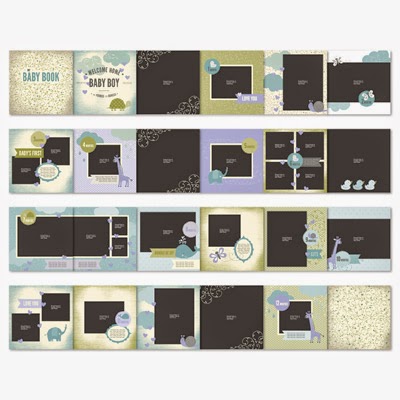
.jpg)



